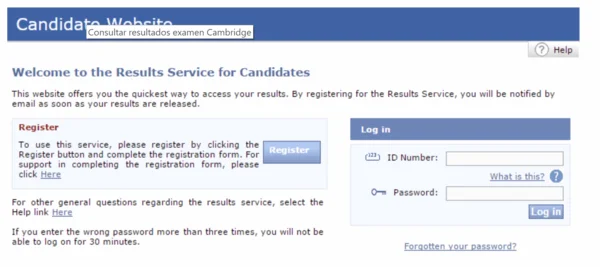
How can I check my Cambridge exam results?
How to know the Cambridge exam grades?
Remember that to consult the result you need the ID Number and Secret Number codes. These codes are included in your proof of registration. If you do not have this document, please contact your exam center.
How can we look at the Cambridge grades?
If you register in advance for Cambridge Grade Notice , you will receive an automated notice email when your exam results are available.
To access the exam results, please follow the steps below:
- Access Cambridge Exam Results
- Click Register on the left side of the screen and enter the ID Number and Secret Number.
- Then enter your email address and password. The password must be created by you and is different from the Secret Number code .
- Accept the terms of use.
- Click Submit
- The system will return to the main screen
- On the right side of the screen, there is the login section. You will need to enter your ID Number and the password you have chosen in step
- Click on Statement of Results
Keep in mind that if you enter three consecutive times incorrectly, the account will be blocked for 30 minutes. If you do not remember your password, we recommend that you use the " Forgotten your password ?"